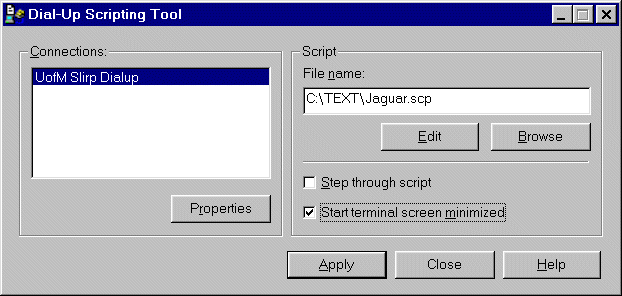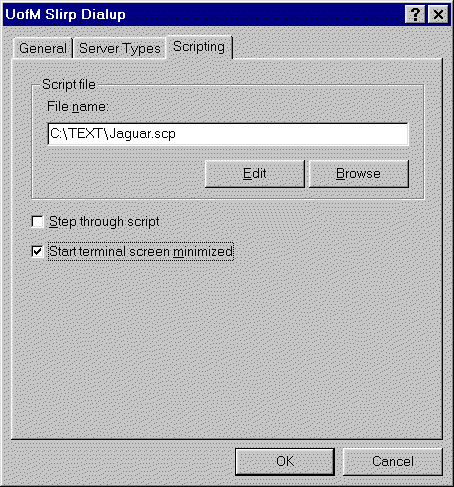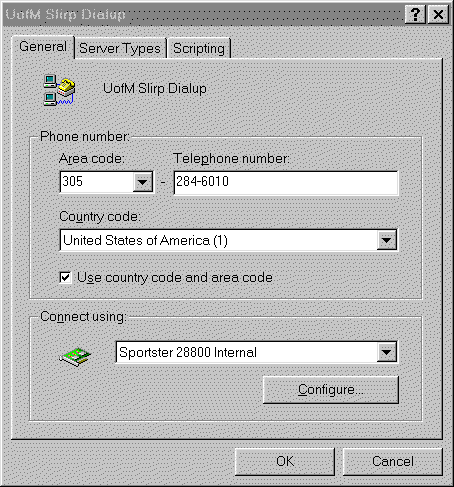
Last modification: 01/19/08 19:26
Click on "Make New Connection" in the Networking folder to create a new dialup:
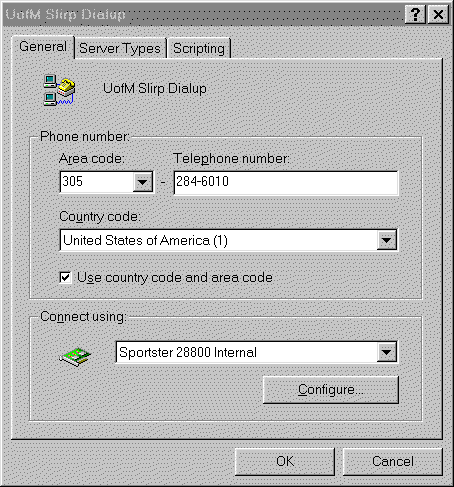
Next, set up its Server Properties:
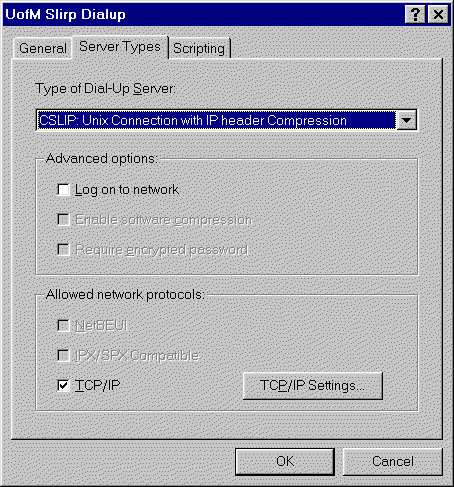
... and then its TCP/IP Settings:
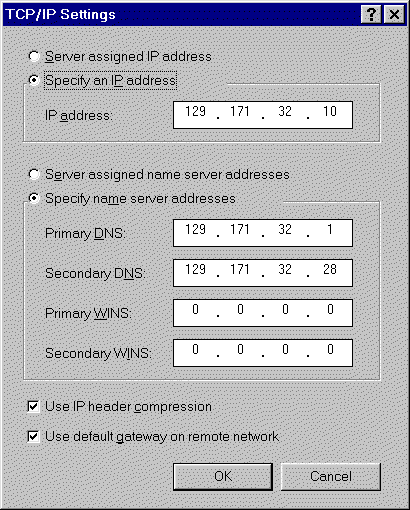
... and finally, the Dial-Up Scripting Tool
accessory. In OSR2, you can access
access these settings as an additional tab in the Dial Up
Networking property sheet.